Deploying Serverless Django with Apex Up
We will try to deploy a basic django app onto AWS Lambda using Apex Up.
AWS Lambda is a serverless computing platform by amazon, which is completely event driven and it automatically manages the computing resources. It scales automatically when needed, depending upon the requests the application gets.
Apex Up is a Open Source framework used for deploying serverless applications onto AWS-Lambda. Up currently supports Node.js, Golang, Python, Java, Crystal, and static sites out of the box. Up is platform-agnostic, supporting AWS Lambda and API Gateway.
Note :
-
Apex-UP currently supports only Node.js lambda environment, but we can use python 2.7 and 3.4 in it.
-
We have to use Django 2.0 as it is the only latest version which supports python3.4
Install and Configure the Environment
First configure the AWS credentials https://www.agiliq.com/blog/2019/01/complete-serverless-django/#configure-aws-credentials
Install Apex Up
Currently Up has only binary form releases and can be installed by
$ curl -sf https://up.apex.sh/install | sh
this installs Up in /usr/local/bin by default.
We can verify the installation by
$ up version
# or
$ up --help
Go to Django app
We will use Pollsapi (https://github.com/agiliq/building-api-django) as the django project.
Note: We cannot see the django error messages in the url(even if we have DEBUG=True), we can see them in the apex-up logs only
Now go inside the pollsapi app in this repo.
Next create a virtualenv with python34 and install requirements.txt
$ pip install -r requirements.txt
$ django-admin --version # check the django version
2.0.3
Now rename the manage.py to app.py for apex-up to work.
$ python app.py runserver
which will show us
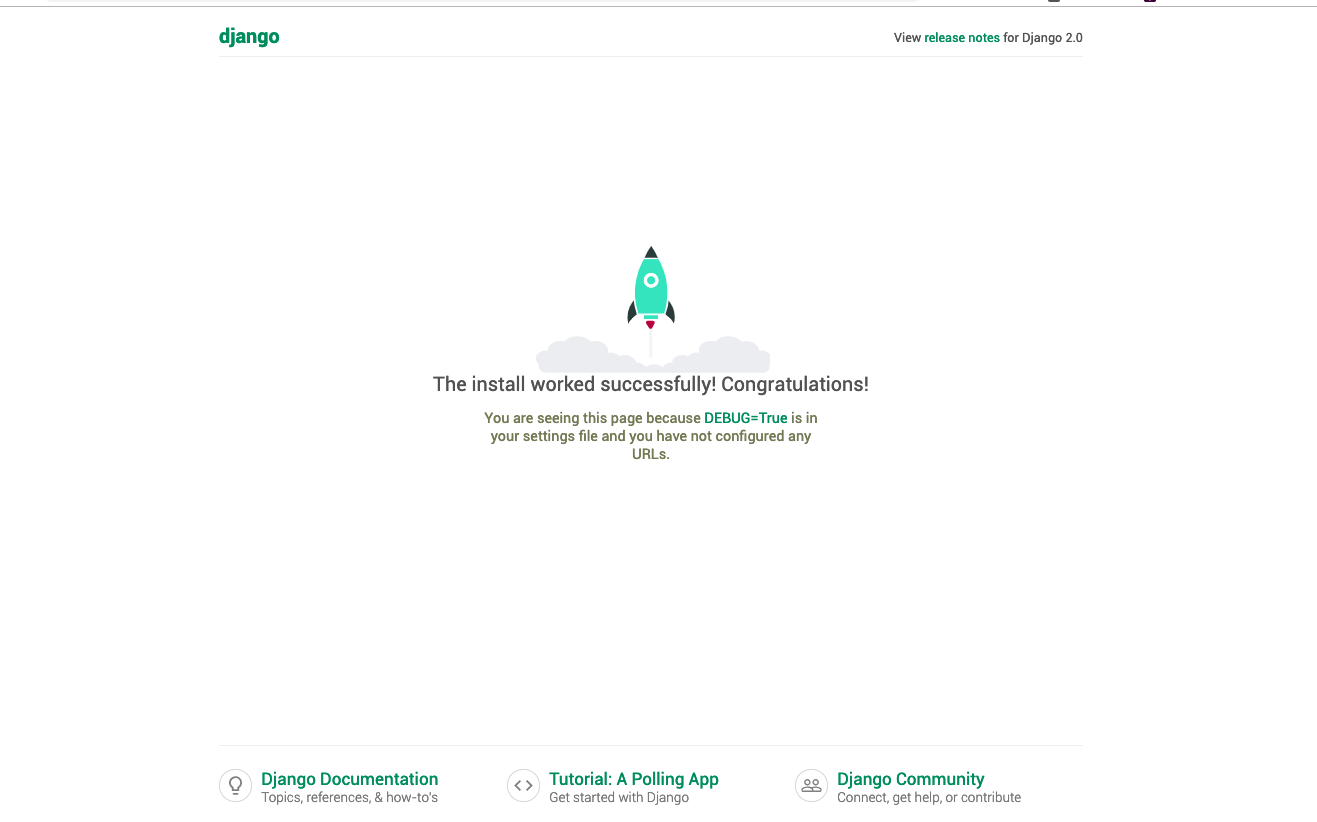
and in polls/settings.py add aws subdomain to the ‘ALLOWED_HOSTS’
...
ALLOWED_HOSTS = [".amazonaws.com", "127.0.0.1"] # lambda subdomain and localhost
...
Serving Static Files
To configure static files in django https://www.agiliq.com/blog/2019/01/complete-serverless-django/#serving-static-files
Setup Serverless MySQL Database
To set up Aurora serverless DB follow https://www.agiliq.com/blog/2019/01/complete-serverless-django/#setup-serverless-mysql-database
Connect Our App to MySQL DB
To connect our Django App to aurora db, follow https://www.agiliq.com/blog/2019/01/complete-serverless-django/#connect-django-to-mysql-db
After configuring our settings.py file should have a similar database config
...
DATABASES = {
'default': {
'ENGINE': 'django.db.backends.mysql',
'NAME': 'pollsdb', # dbname
'USER': 'polls_admin', # master username
'PASSWORD': 'pollsadmin', # master password
'HOST': 'pollsapi-cluster.cluster-chcxxxxx.us-east-2.rds.amazonaws.com', # Endpoint
'PORT': '3306',
}
}
...
Now create a file in the same level as the app.py file named up.json and add the following lines
{
"name": "pollsapi",
"profile": "default",
"regions": [
"us-east-2"
],
"proxy": {
"command": "python3 app.py runserver 0.0.0.0:$PORT"
}
}
here name is the name of the project to be deployed
profile is the aws credentials profile name
region is the region of the lambda function
proxy acts as a reverse proxy in front of our server, which provides features like CORS, redirection, script injection and middleware style features.
We have to include the following configuration to our proxy object
Add command Command run through the shell to start our server (Default ./server)
In the proxy command we have to give the command to start the django server ie runserver .
As presently Up supports only Node.js lambda runtime environment, but we can use python 2.7 and 3.4 in it.
So we can use python3 by mentioning the command as python3 app.py runserver 0.0.0.0:$PORT where the $PORT is the port where our app runs(which is generated dynamically).
for more configuration settings like using custom domains, secrets, deploying to multiple AWS regions or multiple stages(test/staging/prod etc) check the docs
Now let us test the app by deploying it,
$ up
# or
$ up deploy
# or
$ up -v # verbose
$ up
build: 4,752 files, 16 MB (9.463s)
deploy: staging (commit 3asdfjj) (17.103s)
stack: complete (26.324s)
endpoint: https://Xpiix0c1.execute-api.us-east-2.amazonaws.com/staging/
Please consider subscribing to Up Pro for additional features and to help keep the project alive!
Visit https://github.com/apex/up#pro-features for details.
to get the url of the application
$ up url
# or
$ up url --open
Now when we open the url, we get
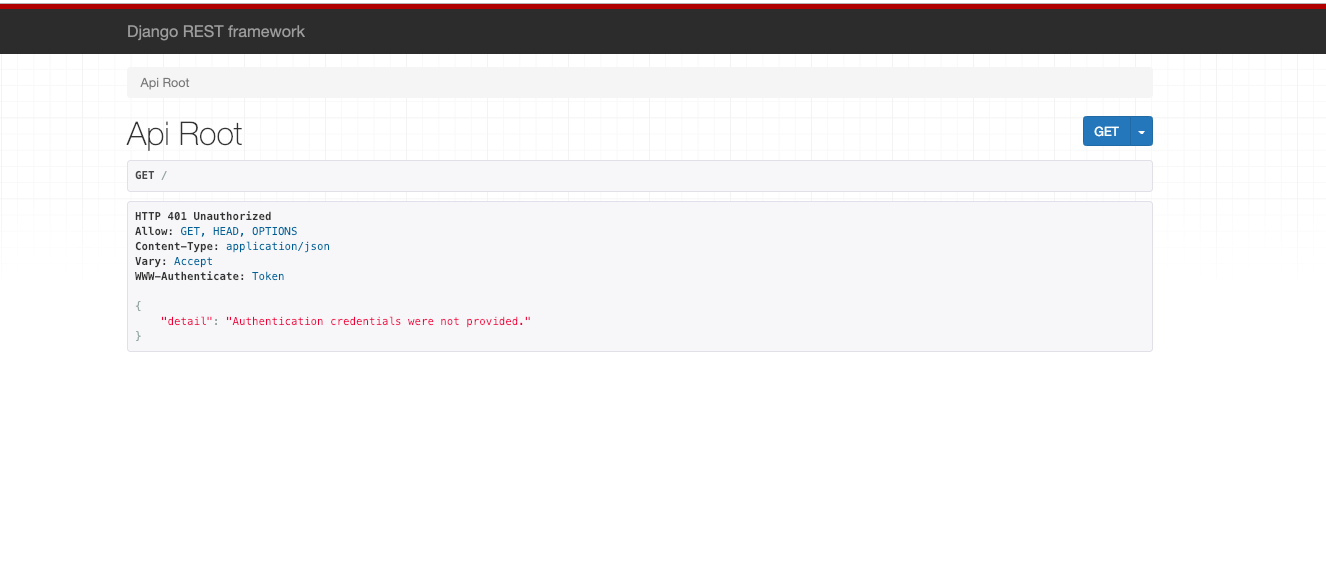
The logs can be checked by these commands
$ up logs
# or
$ up logs -f # for live logs
Up also sends our logs to AWS cloudwatch, so we can search for the logs there also.
To run Django Migrations
We have to add the migrate command to the proxy.command in the up.json file.
{
"name": "pollsapi",
"profile": "default",
"regions": [
"us-east-2"
],
"proxy": {
"command": "python3 app.py migrate && python3 app.py runserver 0.0.0.0:$PORT"
}
}
Troubleshooting
We should note that we cannot see the django error messages in the url(even if we have DEBUG=True), we can see them in the apex-up logs
We can check for the errors by
$ up logs error # Shows error logs.
$ up logs 'error or fatal' # Shows error and fatal logs.
$ up logs 'status >= 400' # Shows 4xx and 5xx responses.
To delete the deployment
$ up stack delete # delete the deployment
We have to note that we have only python 2.7 and python 3.4 versions available at present in Apex-Up
This is part 3 of Serverless Deployments for Django,
Check out part 1 Deploying completely serverless Django with Zappa and Aurora Serverless
Check out part 2 Deploying Serverless Django with Zeit and RDS Postgres
Check out part 4 Deploying Django in AWS Fargate and using Aurora Serverless as the database
Thank you for reading the Agiliq blog. This article was written by anmol akhilesh on Feb 12, 2019 in Serverless Django , Apex , Lambda , AWS RDS , Aurora .
You can subscribe ⚛ to our blog.
We love building amazing apps for web and mobile for our clients. If you are looking for development help, contact us today ✉.
Would you like to download 10+ free Django and Python books? Get them here
