we already know the concept of polls app(i.e It consists of questions and choices and people choses the choice for a specific question). Let’s build an api for polls app using Hasura GraphQL Engine
We have already seen how to setup the Hasura GraphQL Engine. If you do not know how to set it up the read our article “Instant GraphQL API for Postgres with Hasura” and get back here.
What api’s we will be building ?
- An api to create a poll question.
- Api to list questions.
- Api to get question detail.
- Api to edit a question.
- Api to delete a question.
- Api to create choice for a particular question.
- Api to see question detail along with available choices.
- Api to vote for a particular choice of a question.
Database Schema
Let’s create the database schema for polls api. We have two tables 1. Question 2. Choice
Table: Question
Question table has the fields id, question_text, pub_date.
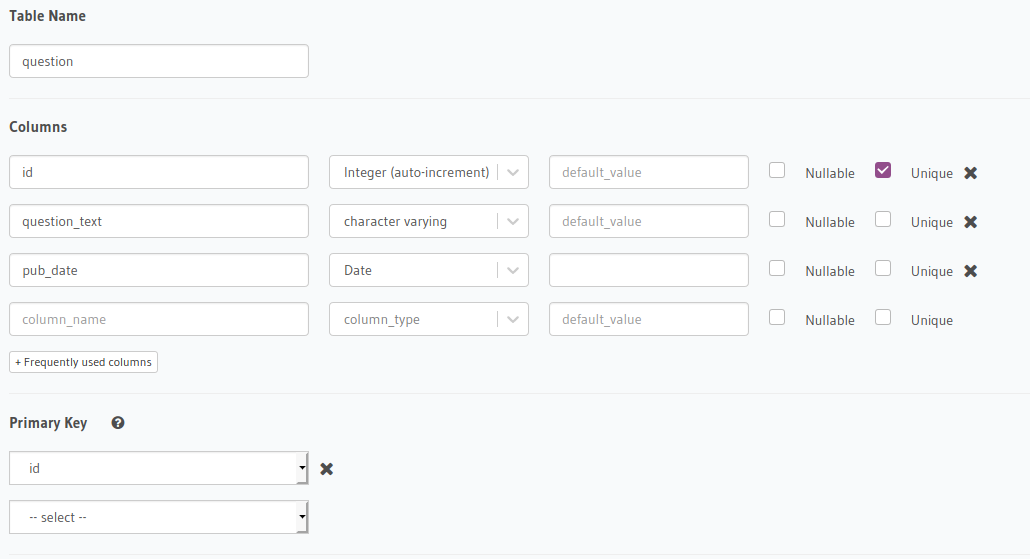
Table: Choice
Choice table has the fields id, question_id, choice_text, votes.
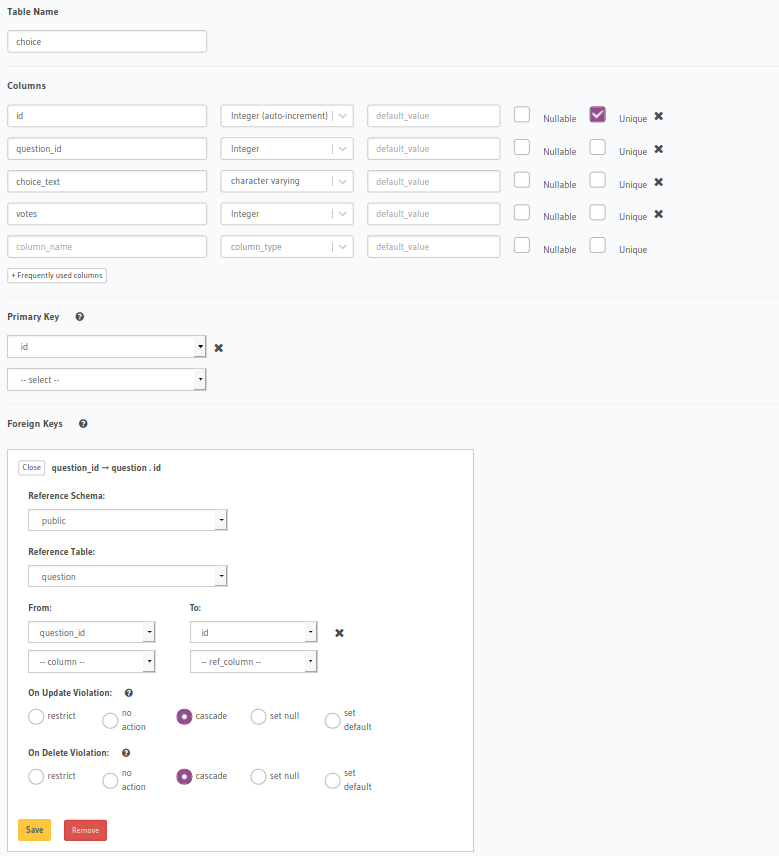
Create a poll question
GraphQL mutation to insert the data
mutation CreateQuestion{
insert_question_one(object: {
question_text: "What is python?", pub_date: "2020-05-05"
}){
id
question_text
pub_date
}
}
cURL:
curl 'http://localhost:4400/v1/graphql' -H 'x-hasura-admin-secret: hasurasecret' --data '{"query":"mutation CreateQuestion{\n insert_question_one(object: {\n question_text: \"What is python?\", pub_date: \"2020-05-05\"\n }){\n id\n question_text\n pub_date\n }\n}","variables":null,"operationName":"CreateQuestion"}'
Output:
{
"data": {
"insert_question_one": {
"id": 1,
"question_text": "What is python?",
"pub_date": "2020-05-05"
}
}
}
List all poll questions
Graphql query to retrieve all questions
query AllQuestions {
question{
id
question_text
pub_date
}
}
cURL:
curl 'http://localhost:4400/v1/graphql' -H 'Referer: http://localhost:4400/console/api-explorer' -H 'content-type: application/json' -H 'x-hasura-admin-secret: hasurasecret' -H 'Origin: http://localhost:4400' --data '{"query":"query AllQuestions {\n question{\n id\n question_text\n pub_date\n }\n}","variables":null,"operationName":"AllQuestions"}'
Output:
{
"data": {
"question": [
{
"id": 1,
"question_text": "What is python?",
"pub_date": "2020-05-05"
}
]
}
}
Retrieve a specific poll question
Graphql query to retrieve a specific question with pk
query RetrieveQuestionWithPK {
question_by_pk(id: 1) {
id
question_text
pub_date
}
}
cURL:
curl 'http://localhost:4400/v1/graphql' -H 'content-type: application/json' -H 'x-hasura-admin-secret: hasurasecret' -H 'Origin: http://localhost:4400' -H 'Connection: keep-alive' --data '{"query":"query RetrieveQuestionWithPK {\n question_by_pk(id: 1) {\n id\n question_text\n pub_date\n }\n}\n","variables":null,"operationName":"RetrieveQuestionWithPK"}'
Output:
{
"data": {
"question_by_pk": {
"id": 1,
"question_text": "What is python?",
"pub_date": "2020-05-05"
}
}
}
Edit a poll question
Graphql mutation to update a specific question
mutation UpdateQuestionWithPK {
update_question_by_pk(pk_columns: {id: 1}, _set: {question_text: "Who invented python?"}) {
id
pub_date
question_text
}
}
cURL:
curl 'http://localhost:4400/v1/graphql' -H 'content-type: application/json' -H 'x-hasura-admin-secret: hasurasecret' -H 'Origin: http://localhost:4400' -H 'Connection: keep-alive' --data '{"query":"mutation UpdateQuestionWithPK {\n update_question_by_pk(pk_columns: {id: 1}, _set: {question_text: \"Who invented python?\"}) {\n id\n pub_date\n question_text\n }\n}\n","variables":null,"operationName":"UpdateQuestionWithPK"}'
Output:
{
"data": {
"update_question_by_pk": {
"id": 1,
"pub_date": "2020-05-05",
"question_text": "Who invented python?"
}
}
}
If you see that we have updated the question text from What is python? to Who invented python?.
Delete a poll question
GraphQL mutation to query to delete the question with pk
mutation DeleteQuestionByPK{
delete_question_by_pk(id: 1) {
id
}
}
cURL:
curl 'http://localhost:4400/v1/graphql' -H 'content-type: application/json' -H 'x-hasura-admin-secret: hasurasecret' --data '{"query":"mutation DeleteQuestionByPK{\n delete_question_by_pk(id: 1) {\n id\n }\n}\n","variables":null,"operationName":"DeleteQuestionByPK"}'
Output:
{
"data": {
"delete_question_by_pk": {
"id": 1
}
}
}
Let’s insert the question back again with the query
mutation CreateQuestion{
insert_question_one(object: {
question_text: "What is python?", pub_date: "2020-05-05"
}){
id
question_text
pub_date
}
}
Output:
{
"data": {
"insert_question_one": {
"id": 2,
"question_text": "What is python?",
"pub_date": "2020-05-05"
}
}
}
Create choices for the question
Graphql mutation query to create question choices in bulk
mutation CreateChoices {
insert_choice(objects: [
{choice_text: "snake", question_id: 2, votes: 0},
{choice_text: "programming language", question_id: 2, votes: 0},
{choice_text: "both", question_id: 2, votes: 0},
{choice_text: "I don't know", question_id: 2, votes: 0}]) {
returning {
choice_text
id
question_id
votes
}
}
}
cURL:
curl 'http://localhost:4400/v1/graphql' -H 'content-type: application/json' -H 'x-hasura-admin-secret: hasurasecret' --data $'{"query":"mutation CreateChoices {\\n insert_choice(objects: [\\n {choice_text: \\"snake\\", question_id: 2, votes: 0},\\n {choice_text: \\"programming language\\", question_id: 2, votes: 0},\\n {choice_text: \\"both\\", question_id: 2, votes: 0},\\n {choice_text: \\"I don\'t know\\", question_id: 2, votes: 0}]) {\\n returning {\\n choice_text\\n id\\n question_id\\n votes\\n }\\n }\\n}\\n","variables":null,"operationName":"CreateChoices"}'
Output:
{
"data": {
"insert_choice": {
"returning": [
{
"choice_text": "snake",
"id": 2,
"question_id": 2,
"votes": 0
},
{
"choice_text": "programming language",
"id": 3,
"question_id": 2,
"votes": 0
},
{
"choice_text": "both",
"id": 4,
"question_id": 2,
"votes": 0
},
{
"choice_text": "I don't know",
"id": 5,
"question_id": 2,
"votes": 0
}
]
}
}
}
Question detail with choices
Before getting the question detail with choices we need to configure the Relationships like below as show in the image.
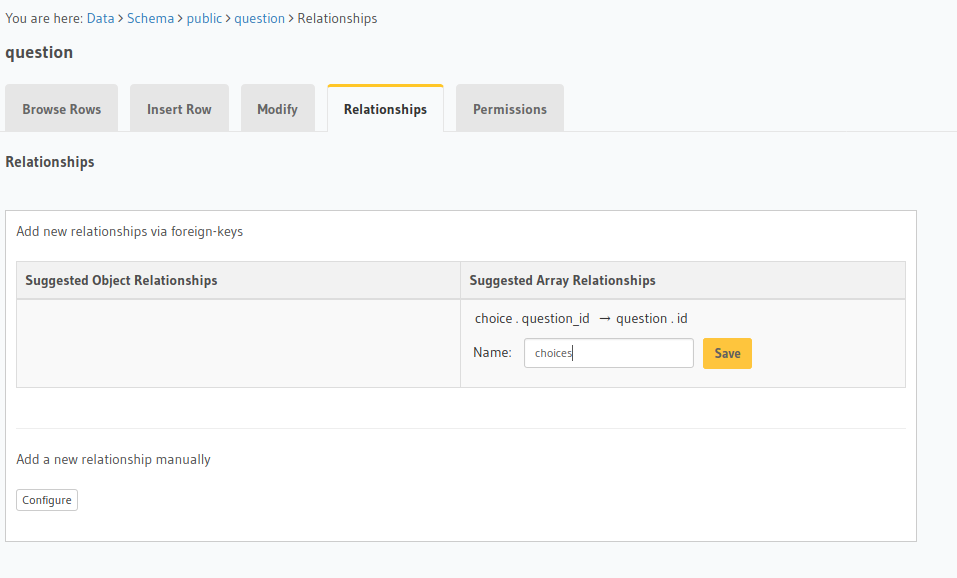
Now, we are ready to query the GraphQL. Let’s do that
GraphQL query
query GetQuestion {
question{
id
question_text
pub_date
choices{
id
choice_text
votes
}
}
}
Output:
{
"data": {
"question": [
{
"id": 2,
"question_text": "What is python?",
"pub_date": "2020-05-05",
"choices": [
{
"id": 2,
"choice_text": "snake",
"votes": 0
},
{
"id": 3,
"choice_text": "programming language",
"votes": 0
},
{
"id": 4,
"choice_text": "both",
"votes": 0
},
{
"id": 5,
"choice_text": "I don't know",
"votes": 0
}
]
}
]
}
}
Whoa! Yes, we got the question details with all of the choices.
Vote for a choice
Graphql mutation query to update the choice
mutation {
update_choice(_inc: {votes: 1}, where: {id: {_eq: 2}}) {
returning {
choice_text
id
question_id
votes
}
}
}
I’m sure you are now comfortable with cURL so, I’m just skipping the cURL. Try it out on your own this time.
Output:
{
"data": {
"update_choice": {
"returning": [
{
"choice_text": "snake",
"id": 2,
"question_id": 2,
"votes": 1
}
]
}
}
}
We have upvoted the choice with id 2. If you observe we have created the choice with votes 0. After the above query it incremented it by 1. Because we have sent _inc: {votes: 1} in the query.
Let’s do the question detail query again to see if the votes updated or not.
query GetQuestion {
question{
id
question_text
pub_date
choices{
id
choice_text
votes
}
}
}
Output:
{
"data": {
"question": [
{
"id": 2,
"question_text": "What is python?",
"pub_date": "2020-05-05",
"choices": [
{
"id": 3,
"choice_text": "programming language",
"votes": 0
},
{
"id": 4,
"choice_text": "both",
"votes": 0
},
{
"id": 5,
"choice_text": "I don't know",
"votes": 0
},
{
"id": 2,
"choice_text": "snake",
"votes": 1
}
]
}
]
}
}
If we see the above output the choice with id 2 has votes 1 and other choices votes are 0. So, we have completed the apis for the polls app using Hasura GraphQL Engine.
It’s that simple to create the GraphQL api’s using Hasura. That’s it folks. Let’s do more in the coming articles!
Thank you for reading the Agiliq blog. This article was written by Anjaneyulu Batta on May 4, 2020 in GraphQL , PostgreSQL .
You can subscribe ⚛ to our blog.
We love building amazing apps for web and mobile for our clients. If you are looking for development help, contact us today ✉.
Would you like to download 10+ free Django and Python books? Get them here
