Agenda
We will create our first serverless web application using bare Python, API Gateway and AWS Lambda.
Setup
I like to work with IAM users having limited permissions.
IAM user setup
You can continue working as root user if you want to avoid IAM hassle. Skip to next section in such case.
Let’s create an IAM user who has Lambda and API Gateway permissions. This step will have to be done while logged in as a root user or someone who has IAM permissions.
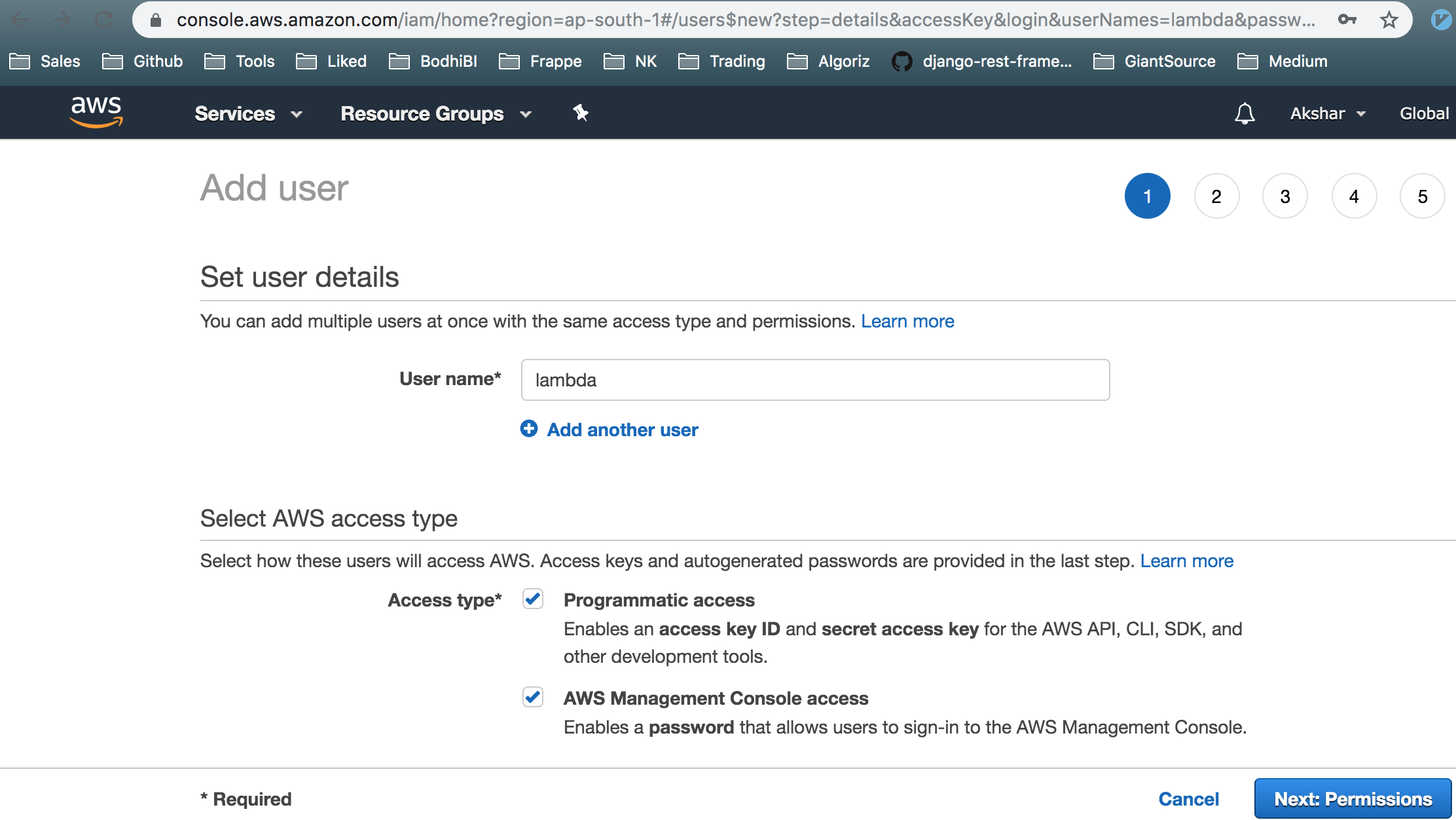
On next screen, select Create group. Enter Group name and enable following policies:
- AmazonAPIGatewayAdministrator
- AWSLambdaFullAccess
- IAMFullAccess
Associate the user with group.
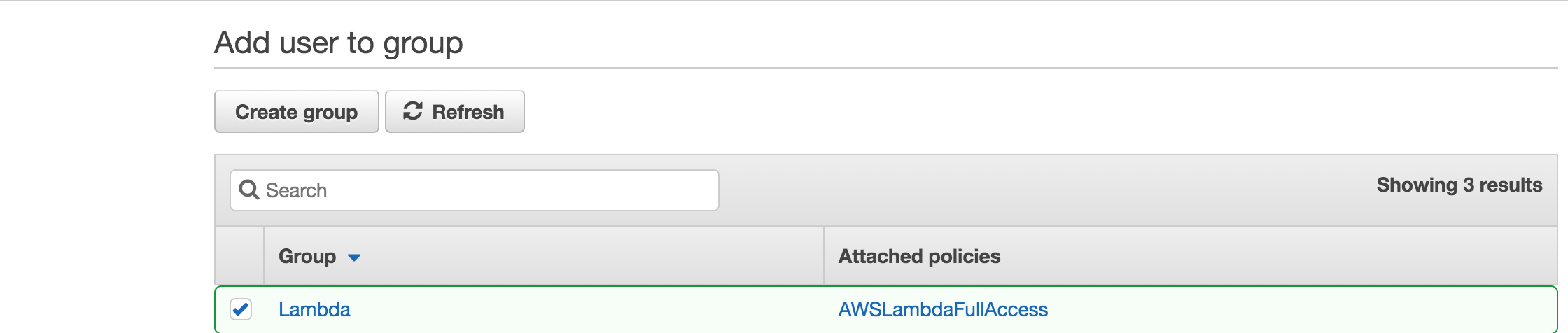
Skip Tags and go to Review screen. Create the user.
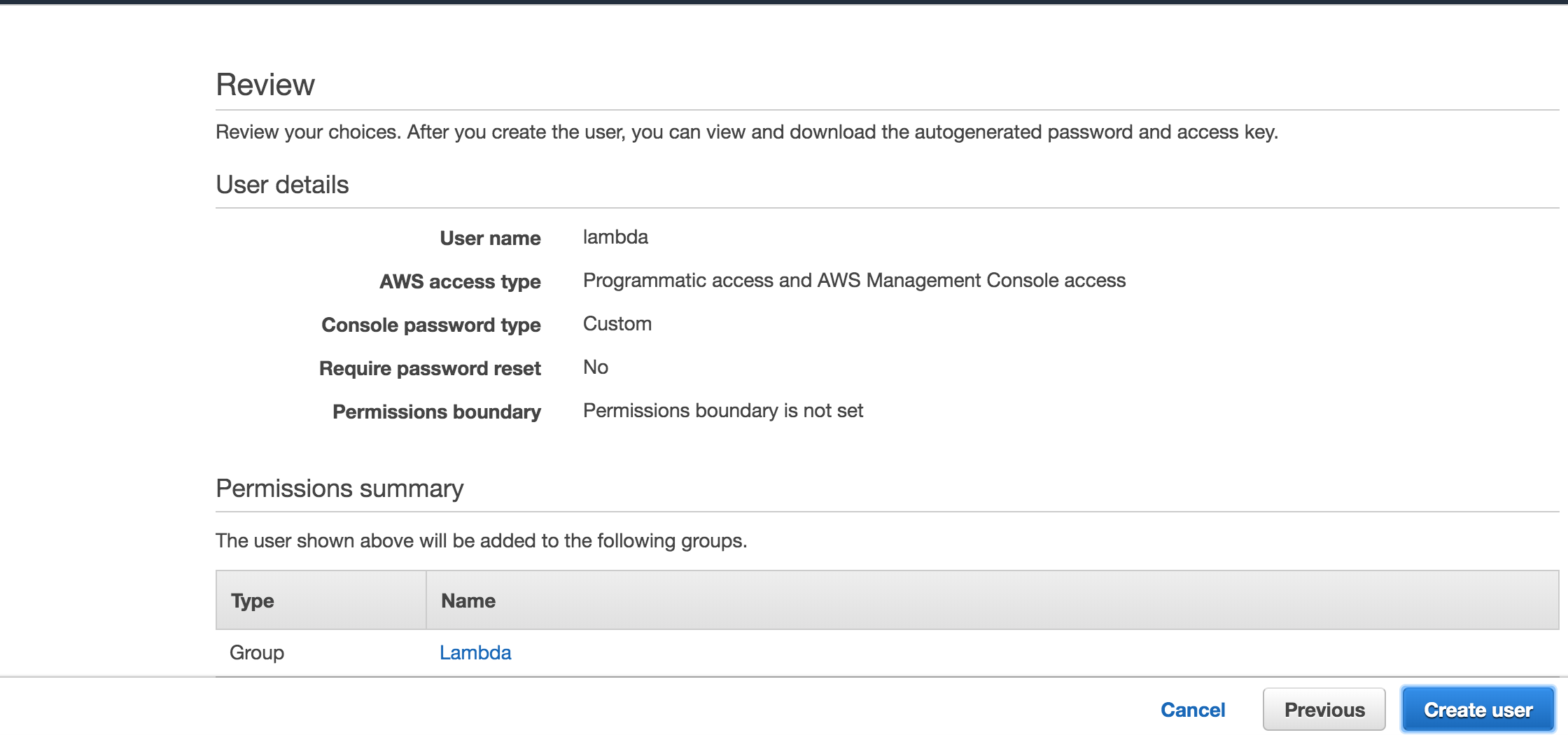
Logout as root user and login as this user.
Writing a lambda function
Navigate to Lambda service in the AWS console. It would look similar to:
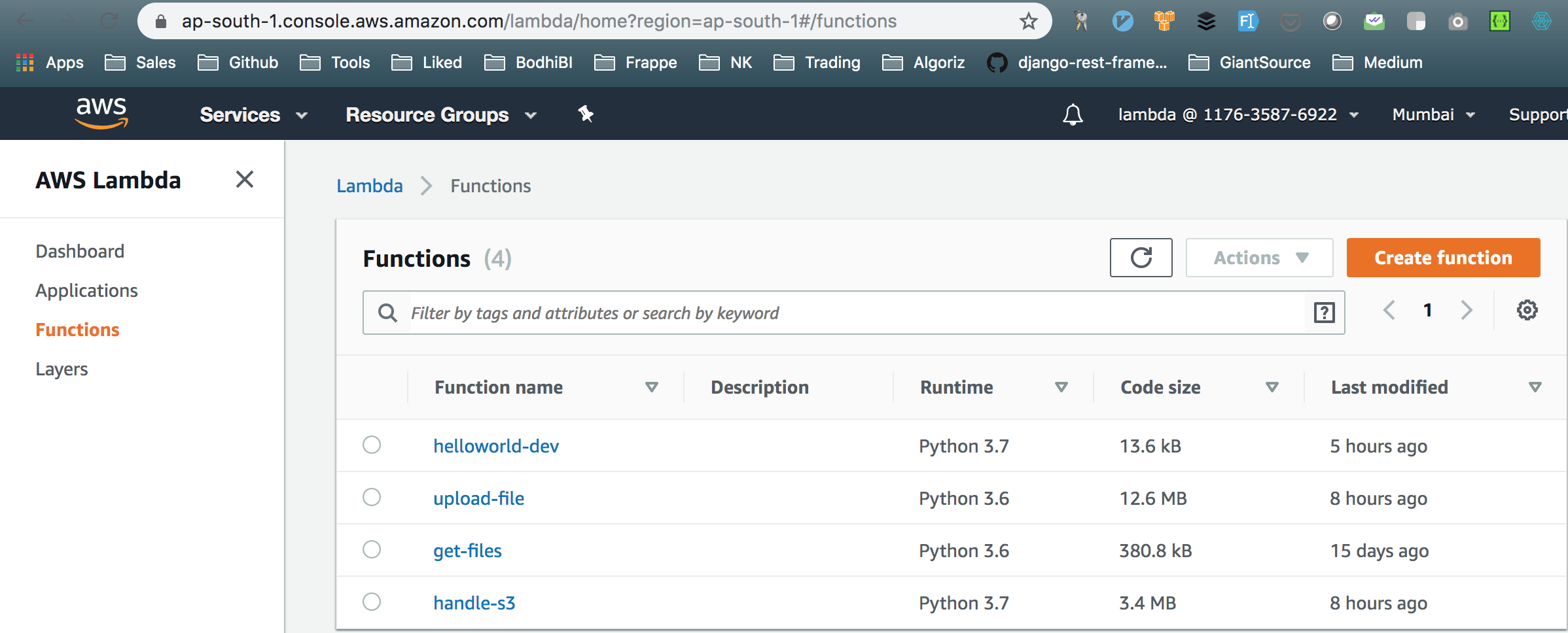
Click Create function. Choose Author from scratch.
Enter Function name as hello-world. Runtime as Python 3.7. Execution role as Create a new role with basic Lambda permissions. Click on Create function.
A lambda function would be created.
You will notice two tabs. Configuration and Monitoring. By default Configuration would be selected. Configuration has following sections.
- Designer
- Function code
- Environment variables
And few more sections.
You should see a code editor under Function code. It should have some code written by default. Change the code to following:
def lambda_handler(event, context):
return {
'statusCode': 200,
'body': 'Hello World!'
}
And Save, you will find Save button on top right corner.
The lambda function is ready. Let’s setup API Gateway now.
API Gateway setup
Navigate to API Gateway service in the AWS console. Click Create API.
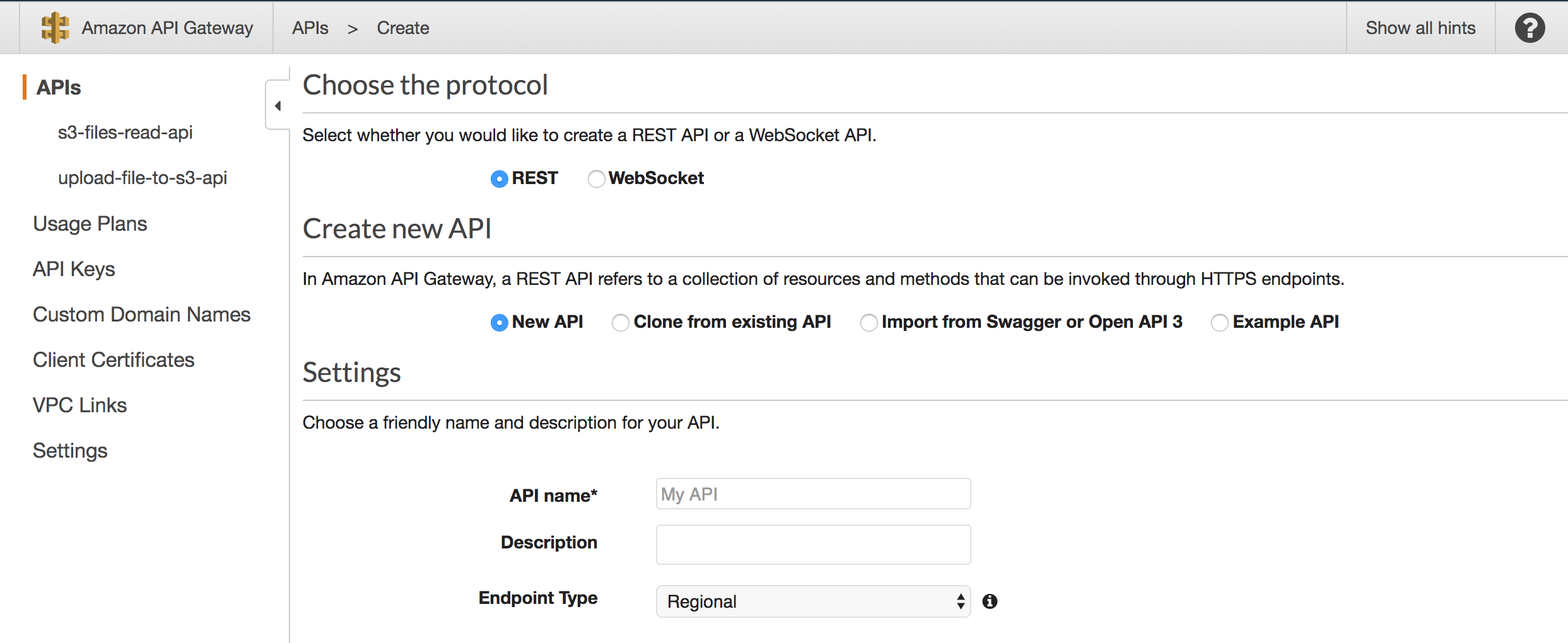
Give API name as hello-world. Let Endpoint Type stay as Regional. Click Create API.
Choose Create Method from Actions.
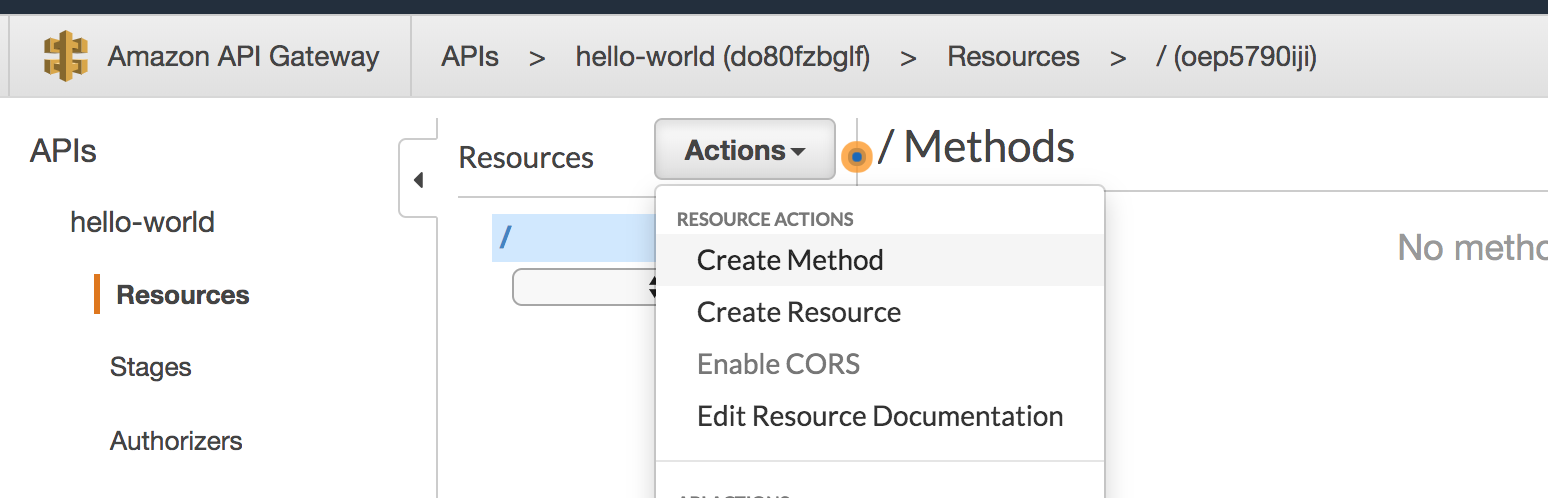
In the dropdown, select GET and tick.
In GET - Setup, choose Integration Type as Lambda Function. In Lambda Function field, start typing name of your lambda function. In our case it is hello-world.
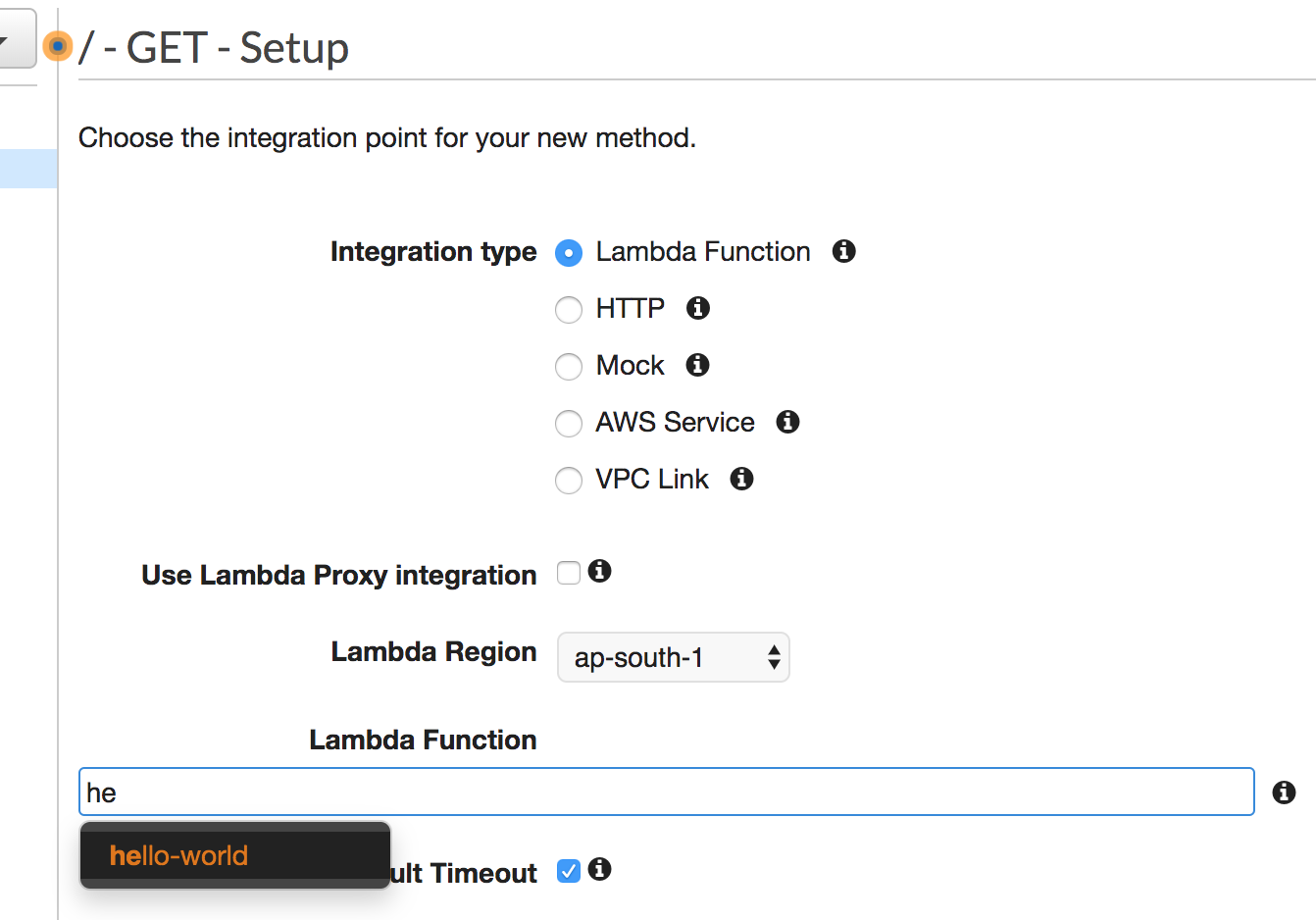
Do Save.
From left panel, select Stages. Click on Create
Follow following 7 steps. https://docs.aws.amazon.com/apigateway/latest/developerguide/api-gateway-create-api-as-simple-proxy-for-lambda.html#api-gateway-create-api-as-simple-proxy-for-lambda-test
You will get a url similar to https://do80fzbglf.execute-api.ap-south-1.amazonaws.com/prod.
Navigating to this url should give you the following response.
{"statusCode": 200, "body": "Hello World!"}
Thank you for reading the Agiliq blog. This article was written by Akshar on Sep 20, 2019 in Serverless , AWS .
You can subscribe ⚛ to our blog.
We love building amazing apps for web and mobile for our clients. If you are looking for development help, contact us today ✉.
Would you like to download 10+ free Django and Python books? Get them here
