Bookrest - The easiest way to add rest API to an arbitrary DB

Bookrest allows you to add an API (and browsable htmls) to arbitrary databases – well almost arbitrary, the tables must have PKs. The databases do not need to be managed by Django.
Installation and usage
pip install bookrest
Then in your settings.py,
INSTALLED_APPS = [
# ...
"rest_framework",
"bookrest",
]
Add a key to your settings.DATABASES named bookrest, and point it to the DB you want to expose as an API. Keep your default db as is, you can use it for user management and other Django apps.
DATABASES = {
"default": {
"ENGINE": "django.db.backends.sqlite3",
"NAME": os.path.join(BASE_DIR, "db.sqlite3"),
},
"bookrest": {
"ENGINE": "django.db.backends.sqlite3",
"NAME": os.path.join(BASE_DIR, "data/sample.sqlite3"),
},
}
Connect your urls to bookrest.urls
urlpatterns = [
# ...
path("api/", include("bookrest.urls"))
]
🚀 Boom! You are in business. All your tables will have a full read/write API
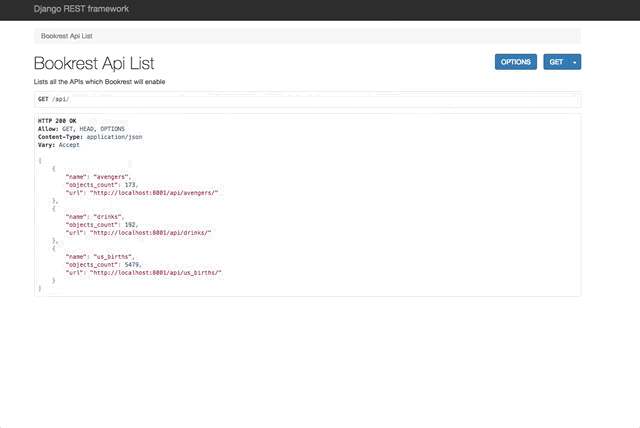
Inspired by
This projects was inspired by datasette. I loved datasette, but because DRF has a geat browsable API and Django has powerful introspection capabilities, I wanted to do it in Django+DRF.
Whats with the name?
You can put the bookrest on a table, and it makes reading simpler.