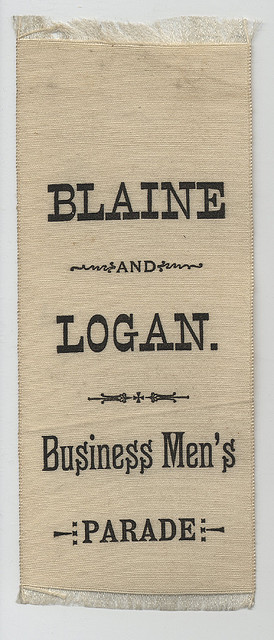Answer these questions before you choose a name for your business.
- Is there an existing trademark for this name?
- Is the domain name available or you can buy the domain?
- Is the name brand-able?
- Does the name convey emotions you want to convey?
- Can you open a legal entity (For example a Private Limited Company or a LLC) with this name?
- Is the name easy to spell and tell over telephone. Is it easy to remember?
- If misspelled does the name convey something bad?
- Do you want the name to stand out or to fit in?
Once you have decided to start the business the first step is to buy a domain name to be the face of your business. Once you have that, you should setup emails to use your domain instead of a free one like gmail. Its very easy and free.
1. Go to Google apps standard edition
2. Sign up
3. Go to where you bought your domain name. (I suggest name.com)
4. Edit your DNS records to match the values provided by Google.
5. Wait a few hours for your changes to propagate.
6. Login to google apps with the user you created in step 1.
7. You should now be able to use Google apps to send and receive emails.
8. (Optional) You should setup some common email aliases. ([email protected], [email protected], you should also setup a catchall email address so you get all the emails.)
]]>